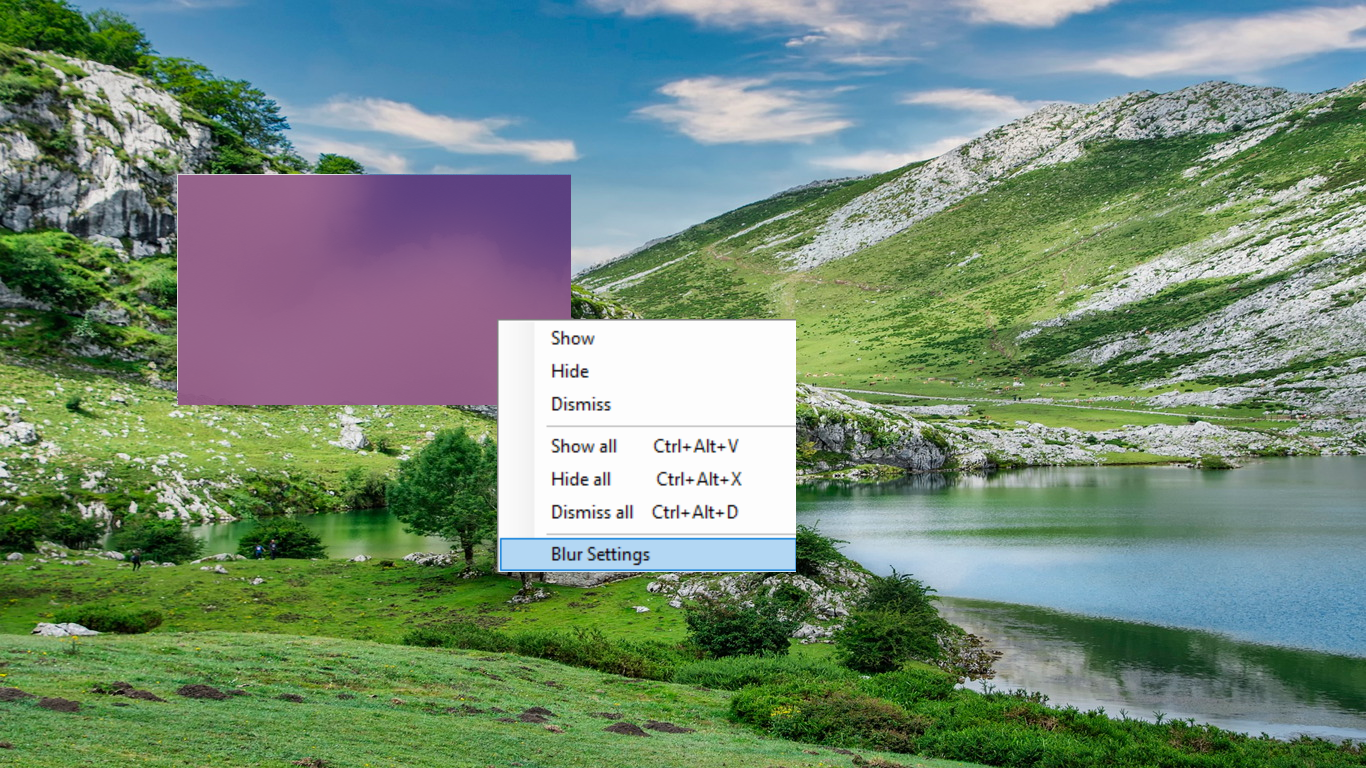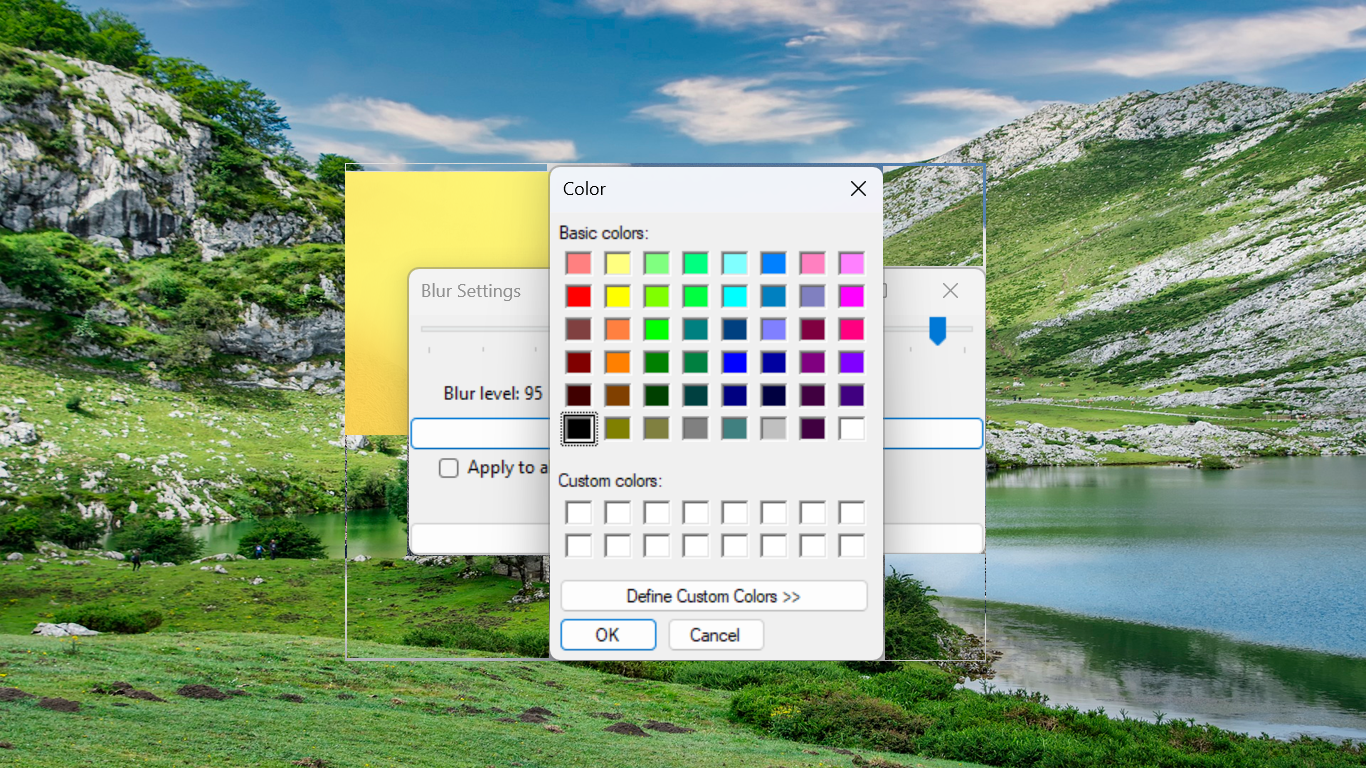Blur Guard
In an era where virtual meetings,remote work, and online presentations are part of daily life,
safeguard confidential information has never been more import. Ensures your snesitive data stays private with our blur screen software.
BlurGuard is a small utility software that blurs your computer screen to safeguard critical information.
With BlurGuard, you can select specific areas of your screen to share while blurring other parts of the screen by simply drawing blurred rectangles.
This simple utility tool allows users to quickly blur their screens for privacy during screen sharing or when stepping away from their devices.
The app offers customizable blur levels and blur colors for selective area blurring.
This tool is ideal for professionals who prioritize privacy, remote workers, and educators conducting virtual lessons.
This essential privacy protection tool offers a user-friendly solution for professionals, educators, and individuals who value discretion and security. Whether you're sharing your screen during virtual presentations, collaborating in remote team meetings, or troubleshooting with IT support, BlurGuard ensures that only the intended content is visible, safeguarding your private and sensitive information from prying eyes.
Experience peace of mind knowing that your screen is protected with BlurGuard—your reliable companion for maintaining privacy in the digital age.
Screenshots
Features
- Instant Screen Blur: One-click or hotkey functionality to quickly blur the entire screen, perfect for ensuring privacy during unexpected interruptions.
- Customizable Blur Levels: Adjust the intensity of the blur, from mild to full opacity, giving you tailored privacy control.
- Customizable Blur Colors: Change the color of the blur for different blurred regions to suit your needs.
- Selective Area Blur: Blur specific sections of the screen while keeping key areas visible, allowing you to hide sensitive information selectively.
- Adjust Blur Region Position: Manually move the blurred regions on the screen, especially in cases of scrolling. Automatically adjust the blurred regions when windows are scrolled vertically.
- Control Blur Region: Reveal, enable, or dismiss blurred regions as needed.